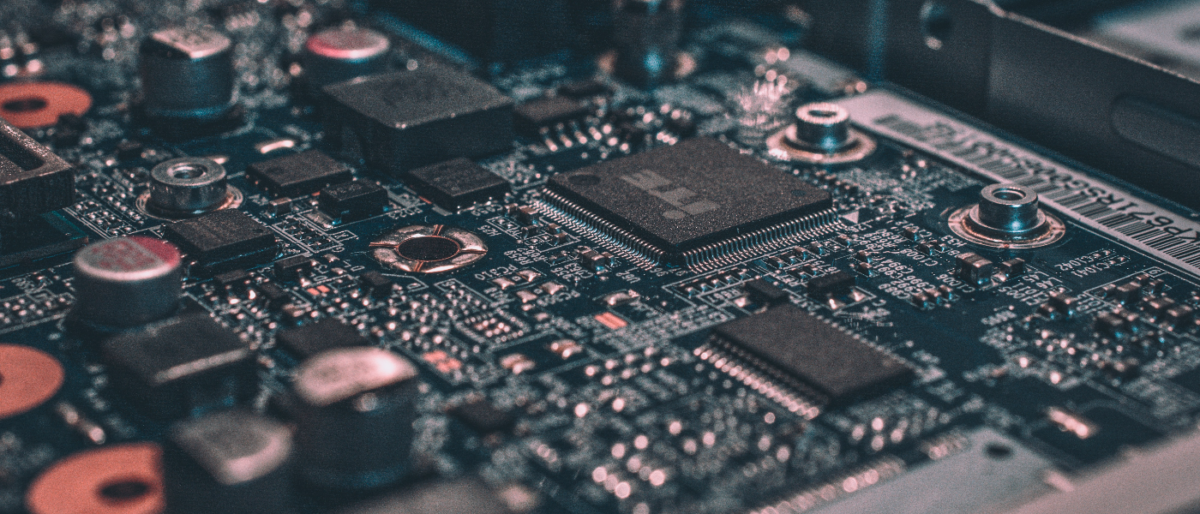Introduction
In today’s fast-paced digital world, laptops have become indispensable tools for work, study, communication, and entertainment. At the heart of every laptop lies its motherboard, a crucial component responsible for connecting and coordinating various hardware and software elements. The motherboard’s health and efficiency directly impact the overall performance and lifespan of the laptop.
As laptops continue to advance in terms of power and capabilities, so does the complexity of their internal components, including the motherboard. To ensure your laptop functions at its best and remains reliable over the long term, regular maintenance of the motherboard becomes essential.
This guide aims to provide laptop users with comprehensive insights into laptop motherboard maintenance techniques, focusing on proactive measures to optimize performance and prevent potential issues. By understanding the importance of motherboard maintenance and implementing the strategies discussed here, users can extend the life of their laptops and experience smoother and more efficient computing.
Overview of a laptop motherboard’s role in the system
The laptop motherboard, also known as the mainboard or system board, serves as the central nervous system of a laptop computer. It is a complex and vital component that plays a crucial role in connecting, coordinating, and facilitating communication between various hardware components and ensuring the smooth functioning of the entire system. The motherboard acts as a hub, providing a platform for integration and interaction among all the essential elements of a laptop.
Hardware Integration
The motherboard serves as a foundation upon which all other internal components are mounted and interconnected. It provides slots, sockets, and connectors for essential components such as the CPU (Central Processing Unit), RAM (Random Access Memory), GPU (Graphics Processing Unit), storage drives, Wi-Fi modules, USB ports, audio jacks, and more.
Central Processing Unit (CPU) Communication
The CPU, which is often considered the “brain” of the computer, is seated and connected to the motherboard. The motherboard facilitates communication between the CPU and other components, ensuring data transfer and task execution.
Memory Management
The laptop’s RAM modules are connected to the motherboard, allowing the CPU to access and store data quickly for active tasks. The motherboard manages the memory hierarchy, ensuring data is efficiently transferred between RAM and the CPU cache.
Peripheral Connectivity
The motherboard provides various ports and connectors to enable connectivity with external devices such as external monitors, printers, keyboards, mice, and more. It allows data transfer and power delivery to these peripherals.
Power Management
The laptop motherboard regulates power distribution to all components, ensuring that each part receives the appropriate voltage and current required for optimal operation. It also manages power-saving features to extend battery life.
BIOS/UEFI Interface
The Basic Input/Output System (BIOS) or Unified Extensible Firmware Interface (UEFI) is stored in a chip on the motherboard. It provides essential firmware that initializes the hardware during boot-up and allows the operating system to load.
Expansion Slots
Motherboards often come with expansion slots, such as PCIe (Peripheral Component Interconnect Express) slots, allowing users to add additional hardware components, like dedicated graphics cards, sound cards, or network cards, to enhance the laptop’s capabilities.
Data Bus and Chipset Management
The motherboard houses the data bus and chipset, which play a vital role in managing data flow between various components, ensuring data integrity, and optimizing system performance.
Importance of keeping the laptop motherboard clean
Keeping the laptop motherboard clean is of utmost importance for several reasons, as it directly impacts the laptop’s performance, reliability, and overall lifespan. The motherboard is a critical component that connects and facilitates communication between various hardware elements in the laptop.
Optimal Performance
Dust, dirt, and debris can accumulate on the motherboard over time, especially in the laptop’s cooling system. This accumulation can obstruct airflow and cause components like the CPU and GPU to overheat. Overheating leads to thermal throttling, where the system slows down its performance to prevent damage. By keeping the motherboard clean, airflow is improved, and the laptop can operate at its intended performance levels.
Prevention of Hardware Damage
Dust and debris can create electrical shorts on the motherboard, potentially damaging sensitive components. Dust particles can also attract moisture, leading to corrosion and further increasing the risk of hardware failure. Regular cleaning reduces the chances of these issues and prolongs the laptop’s life.
Improved Reliability
A clean motherboard is less likely to experience sudden crashes, freezes, or unexpected shutdowns caused by overheating or hardware malfunctions. By eliminating dust and debris, you reduce the risk of system instability, making your laptop more reliable for daily use.
Battery Life
Overheating due to a dusty motherboard can also impact the battery life of a laptop. When the system runs hotter than usual, the battery may drain faster. Cleaning the motherboard can help maintain proper temperatures, leading to better battery efficiency.
Enhanced Cooling Efficiency
The laptop’s cooling system, including the fan and heat sinks, relies on unobstructed airflow to effectively dissipate heat. A dirty motherboard can hamper this process, leading to increased heat buildup. Cleaning the motherboard ensures the cooling system can function optimally, preventing thermal issues.
Cost-Effective Maintenance
Neglecting motherboard cleanliness may lead to more severe problems in the long run, potentially requiring expensive repairs or even necessitating a motherboard replacement. Regular cleaning is a cost-effective preventive measure to avoid such issues.
Warranty Considerations
Many laptop warranties may become void if the laptop’s issues are caused by user negligence or improper maintenance. Keeping the motherboard clean ensures you won’t unintentionally void your warranty due to dust-related problems.
Exploring laptop warranty coverage for laptop motherboard-related issues
Laptop warranty coverage for laptop motherboard-related issues can vary depending on the manufacturer, the specific laptop model, and the type of warranty you have. Generally, laptop warranties cover defects in materials and workmanship that arise during normal use of the device. However, the extent of coverage and terms and conditions can differ from one warranty to another.
Standard Warranty Period
Most laptops come with a standard manufacturer’s warranty, which typically lasts for one year from the date of purchase. During this period, if the laptop experiences any issues with the motherboard due to manufacturing defects or faulty components, the manufacturer will typically repair or replace the motherboard at no cost to the user.
Extended Warranties
Some laptop manufacturers offer extended warranties that can extend the coverage beyond the standard warranty period. Extended warranties can cover the laptop for an additional one to three years. It’s essential to check the terms of the extended warranty to see if it includes coverage for motherboard-related problems.
Accidental Damage Coverage
Many warranties do not cover accidental damage, such as spills or drops, which can cause motherboard issues. If the motherboard problem is a result of accidental damage, it may not be covered by the standard or extended warranty.
User-Induced Damage
Warranties typically do not cover damages caused by the user or non-authorized modifications or repairs made to the laptop. If the user attempted to repair or modify the laptop, it could void the warranty, and motherboard-related issues might not be covered.
International Warranty
Some laptop manufacturers provide international warranties, which means the warranty coverage applies even if you travel with the laptop to different countries. However, it’s essential to verify the terms and conditions of the international warranty, as they may vary.
On-Site Service or Return Shipping
Some warranties offer on-site repair services, where technicians come to your location to diagnose and fix the laptop. Others may require you to ship the laptop to an authorized service center. Be aware of the warranty’s service process to know what to expect in case of motherboard-related issues.
Transferability
Some warranties are transferable, which means they can be transferred to a new owner if you sell or give away the laptop. This can add value to the laptop if you plan to sell it before the warranty expires.
Conclusion
In conclusion, understanding the significance of laptop motherboard maintenance is paramount for ensuring optimal performance, reliability, and longevity of the device. The laptop motherboard serves as the central hub, connecting and coordinating various hardware components, and facilitating seamless communication between them. By following proper maintenance practices, users can unlock the full potential of their laptops and enjoy a smooth and efficient computing experience.
Regularly cleaning the laptop motherboard is vital, as it helps prevent dust, dirt, and debris from accumulating and obstructing airflow. Proper cooling is essential to avoid overheating, which can lead to performance throttling, hardware damage, and reduced battery life. Maintaining a clean motherboard ensures that the cooling system can effectively dissipate heat, thereby enhancing system stability and performance.
Furthermore, keeping the laptop motherboard clean can contribute to cost-effective maintenance. Preventing hardware issues caused by neglect or improper maintenance can save users from costly repairs or premature replacements. Additionally, adhering to proper maintenance practices can help users avoid inadvertently voiding their laptop warranties due to dust-related problems.