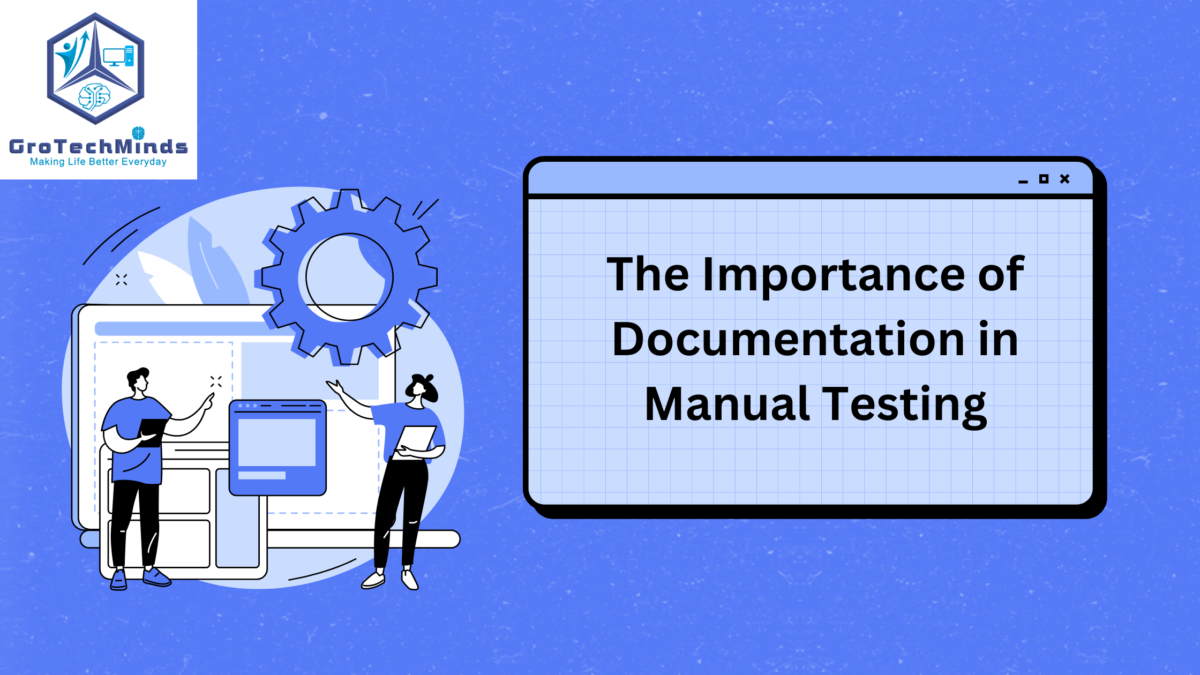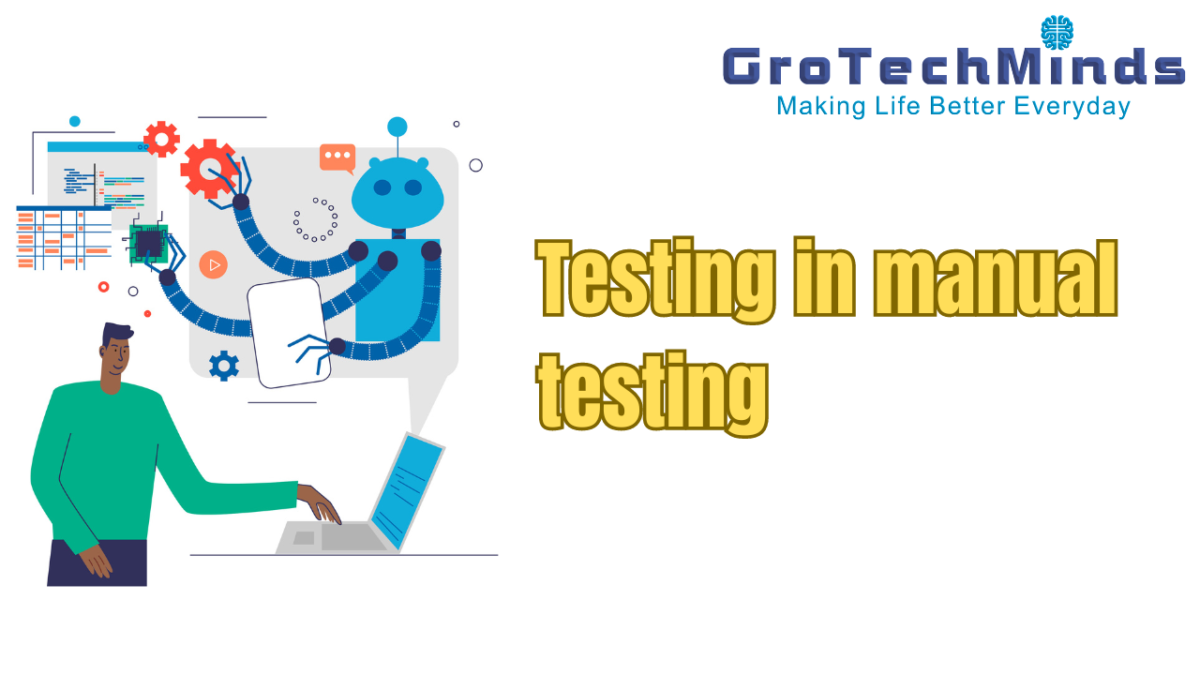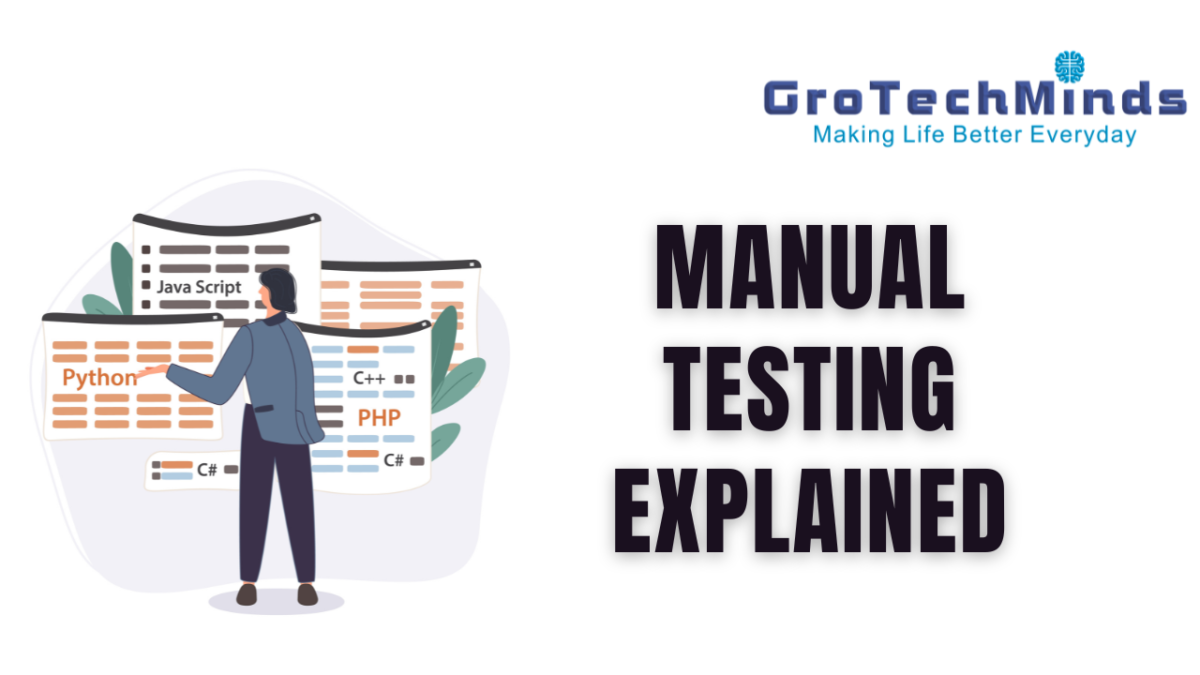The Internet of Things (IoT) has completely changed the way we engage with technology in a world where everything is connected. IoT devices have been ingrained in almost every facet of contemporary life, from industrial sensors to smart household appliances. But as these devices become more widely used, there is an increasing demand for reliable testing procedures to guarantee their security and dependability. IoT testers still rely heavily on manual testing as part of their arsenal since it helps them find vulnerabilities and make sure the devices work as intended in practical situations.
The Importance of Manual Testing in IoT
Although automated testing technologies are effective in identifying some sorts of problems, they are not always able to capture the complexities of real-world usage scenarios.
By simulating user interactions and evaluating the device’s functionality in various situations, manual testing enhances automated testing. Because there are so many different and possible uses for IoT testing, this human-centric approach is very helpful.
Major Obstacles in IoT Manual Testing
Compared to standard software testing, manual testing of Internet of Things devices poses distinct issues. Among the principal difficulties are:
Diverse Ecosystem:
It can be difficult to duplicate every potential configuration in a testing environment due to the large range of hardware and software components that IoT devices interface with.
Complex Interactions:
Hardware, firmware, and cloud-based services frequently interact in a complex way in Internet of Things devices. It takes meticulous preparation and execution to manually test these interactions.
Security Issues:
As Internet of Things (IoT) devices proliferate, security flaws are becoming a major worry. In order to find possible security holes and make sure that sensitive data is kept safe, manual testing is essential.
Scalability:
In order to support large-scale deployments, manual testing procedures need to be scalable as the number of IoT devices keeps increasing.
Techniques for Efficiency in Manual Testing
In order to overcome these obstacles, testers use a variety of techniques to guarantee comprehensive manual testing of IoT devices:
Requirement analysis:
Creating successful test cases requires a deep comprehension of the device’s requirements. In order to determine essential features and use cases, testers work closely with developers and stakeholders.
Exploratory testing:
This type of testing enables testers to find previously unidentified problems that scheduled test cases could miss. Testers simulate real-world usage patterns by randomly exploring the device’s functionalities.
Edge Case Testing:
It can be challenging to foresee edge situations in the creation of IoT devices. To make sure the gadget is resilient in a variety of situations, testers concentrate on testing boundary conditions and uncommon occurrences.
Security Testing:
An essential component of manual IoT testing is security testing. Testers evaluate how resistant the gadget is to typical security risks including denial-of-service attacks, illegal access, and data leaks.
Usability testing:
This process makes sure that end users can easily and intuitively operate the gadget. Testers assess things like responsiveness to user input, accessibility, and user interface design.
Compatibility testing:
This process entails confirming that the Internet of Things device is compatible with a range of platforms, operating systems, and third-party integrations. Testers make sure that a variety of devices and environments are compatible.
Case Study: In-person Examination of an Intelligent Home Security System
In order to demonstrate the usefulness of manual testing in the Internet of Things, let’s use a smart home security system as an example. This system consists of a central control hub, door/window sensors, motion sensors, and other networked devices. Verifying the security system’s dependability and security under various usage situations is the aim of manual testing.
Test Scenario 1: Intrusion Detection
To assess the system’s response, testers in this scenario create a house intrusion. To identify unwanted entry, they set off the motion and door/window sensors. Testers confirm that the alarm siren sounds and the homeowner receives a prompt notification via mobile notifications from the system.
Test Scenario 2: Connectivity Failure
Testers mimic a network outage by purposefully breaking the Wi-Fi connection. They preserve event logs locally until the connection is restored and confirm that the security system continues to work even while it is offline. Furthermore, testers make sure the homeowner is informed of any connectivity issues by means of clear status indications provided by the system.
Test Scenario 3: Firmware Update
In order to evaluate the security and dependability of the update procedure, testers start the control hub’s firmware upgrade.
They keep an eye on the update’s progress and confirm that the system keeps working as it updates. Additionally, testers verify that the security controls in place are still in place and look for any vulnerabilities brought about by the firmware update.
Conclusion
In order to guarantee the dependability and security of IoT devices, manual testing is essential. Human-centric testing methods can be used to supplement automated testing so that testers can find and fix hidden vulnerabilities and confirm the device’s behavior in real-world scenarios. Effective Manual testing techniques will remain essential for providing reliable and robust IoT solutions in light of the continually changing IoT landscape.
To sum up, manual testing in software testing is a crucial component in guaranteeing the dependability and security of Internet of Things devices. Testers may reduce risks and produce reliable IoT solutions that satisfy stakeholders’ and users’ needs by using strict testing processes and utilizing human ability. Testing in Manual testing will always be an essential part of the quality assurance process as the Internet of Things (IoT) ecosystem grows, ensuring that IoT devices function properly and securely in a networked environment.